找到有道云笔记的安装路径,xxx\Youdao\YoudaoNote\theme\build.xml
用notepad++打开这个文件,根据type=”adpanel”找到如下代码:
PanelAd type="adpanel" css="public" ass="mainform panelclient PanelAd">
<panelTopLine type="panel" css="AdPanel" Dockstyle="top" Bounds="0,0,0,1"/>
<MiddlePhotoPanel type="panel" css="public" DockStyle="top" Bounds="0,0,250,160" Margin="0,13,0,13">
<AdPhoto type="photo" css="Ad AdPhoto" AnchorStyle="center" AutoZoom="ZoomEqual" Bounds="0,0,200,130">
<AdClose type="button" css="adclear" AnchorStyle="topright" Bounds="-1,1,24,24" />
<AdText type="label" css="AdText" AnchorStyle="bottomleft" Bounds="6,-6,25,10"/>
</AdPhoto>
</MiddlePhotoPanel>
</PanelAd>修改上面的这段代码:
(1)修改第2行:
<panelTopLine type="panel" css="AdPanel" Dockstyle="top" Bounds="0,0,0,1"/>改为:
<panelTopLine type="panel" css="AdPanel" Dockstyle="top" Bounds="0,0,0,0"/>(2)修改第4行:
<AdPhoto type="photo" css="Ad AdPhoto" AnchorStyle="center" AutoZoom="ZoomEqual" Bounds="0,0,200,130">改为:
<AdPhoto type="photo" css="Ad AdPhoto" AnchorStyle="center" AutoZoom="ZoomEqual" Bounds="0,0,0,0">保存之后重启有道云笔记,就可以了。
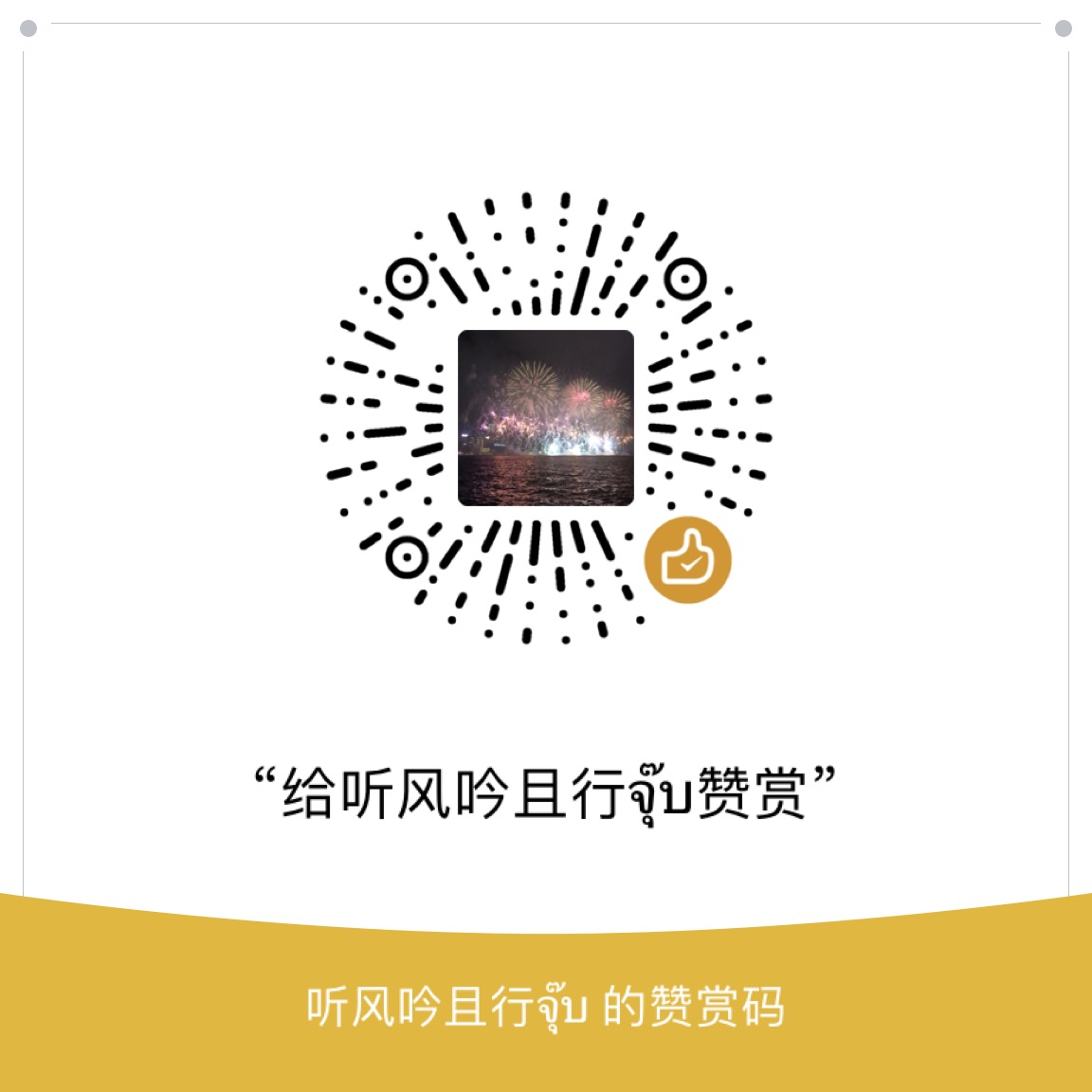

评论加载中