安装 Django
先安装pip,再通过pip安装Django。
1.安装pip
cd /data; mkdir tmp; cd tmp; wget https://bootstrap.pypa.io/get-pip.py; python ./get-pip.py;
2.使用 PIP,安装 Django
pip install Django==1.11.7
安装 Mysql
1.安装并启动 mariadb
因为 CentOS 7 之后的版本都不在提供 Mysql 安装源,这里我们使用 mariadb 代替 mysql,依次执行下列命令
yum install mariadb mariadb-server -y yum install MySQL-python -y systemctl start mariadb
2.对 mariadb 进行初始化设置
执行下面命令,根据提示操作
设置新密码为 test
默认密码为空,直接回车即可
mysql_secure_installation
3.使用设置的密码登陆 mariadb
登陆 db,这里假设密码被设置为 test
mysql -uroot -ptest
4.创建一个数据库
create database mysite;
5.成功后,输入 exit 命令退出 db
exit
创建 Django 项目
1.创建 mysite 项目
在 /data/ 目录下,创建一个名为 mysite 的 Django 项目
cd /data/ django-admin startproject mysite
2.修改配置文件,与 Mysql 数据库相关联
备注:SECRET_KEY 配置项无需修改
编辑 /data/mysite/mysite/settings.py
示例代码:/data/mysite/mysite/settings.py
"""
Django settings for mysite project.
Generated by 'django-admin startproject' using Django 1.11.7.
For more information on this file, see
https://docs.djangoproject.com/en/1.11/topics/settings/
For the full list of settings and their values, see
https://docs.djangoproject.com/en/1.11/ref/settings/
"""
import os
# Build paths inside the project like this: os.path.join(BASE_DIR, ...)
BASE_DIR = os.path.dirname(os.path.dirname(os.path.abspath(__file__)))
# Quick-start development settings - unsuitable for production
# See https://docs.djangoproject.com/en/1.11/howto/deployment/checklist/
# SECURITY WARNING: keep the secret key used in production secret!
SECRET_KEY = 'm4@g1=hz^08y(9d)v5l!8^*0wbla=oe15s@u8@5^pw=llfz48%'
# SECURITY WARNING: don't run with debug turned on in production!
DEBUG = True
ALLOWED_HOSTS = ["*"]
# Application definition
INSTALLED_APPS = [
'django.contrib.admin',
'django.contrib.auth',
'django.contrib.contenttypes',
'django.contrib.sessions',
'django.contrib.messages',
'django.contrib.staticfiles',
]
MIDDLEWARE = [
'django.middleware.security.SecurityMiddleware',
'django.contrib.sessions.middleware.SessionMiddleware',
'django.middleware.common.CommonMiddleware',
'django.middleware.csrf.CsrfViewMiddleware',
'django.contrib.auth.middleware.AuthenticationMiddleware',
'django.contrib.messages.middleware.MessageMiddleware',
'django.middleware.clickjacking.XFrameOptionsMiddleware',
]
ROOT_URLCONF = 'mysite.urls'
TEMPLATES = [
{
'BACKEND': 'django.template.backends.django.DjangoTemplates',
'DIRS': [],
'APP_DIRS': True,
'OPTIONS': {
'context_processors': [
'django.template.context_processors.debug',
'django.template.context_processors.request',
'django.contrib.auth.context_processors.auth',
'django.contrib.messages.context_processors.messages',
],
},
},
]
WSGI_APPLICATION = 'mysite.wsgi.application'
# Database
# https://docs.djangoproject.com/en/1.11/ref/settings/#databases
DATABASES = {
'default': {
'ENGINE': 'django.db.backends.mysql',
'NAME': 'mysite',
'PASSWORD':'test',
'USER': 'root',
'HOST':'127.0.0.1',
'PORT':'3306',
}
}
# Password validation
# https://docs.djangoproject.com/en/1.11/ref/settings/#auth-password-validators
AUTH_PASSWORD_VALIDATORS = [
{
'NAME': 'django.contrib.auth.password_validation.UserAttributeSimilarityValidator',
},
{
'NAME': 'django.contrib.auth.password_validation.MinimumLengthValidator',
},
{
'NAME': 'django.contrib.auth.password_validation.CommonPasswordValidator',
},
{
'NAME': 'django.contrib.auth.password_validation.NumericPasswordValidator',
},
]
# Internationalization
# https://docs.djangoproject.com/en/1.11/topics/i18n/
LANGUAGE_CODE = 'en-us'
TIME_ZONE = 'UTC'
USE_I18N = True
USE_L10N = True
USE_TZ = True
# Static files (CSS, JavaScript, Images)
# https://docs.djangoproject.com/en/1.11/howto/static-files/
STATIC_URL = '/static/'
3.创建 Django 数据库
cd /data/mysite python manage.py migrate
4.启动 Django
python manage.py runserver
如果没有报错,就说明 Django 已经安装成功了,并且跟 Mysql 的连接正常
5.退出 Django
按 ctrl+c 退出 Django 服务
安装 Nginx
1.通过 yum 安装 Nginx
yum install nginx -y
2.启动 Nginx 服务
systemctl start nginx
访问你的服务器IP,可以看到 nginx 的欢迎界面
http://<您的 server IP 地址>/
安装 uwsgi
使用 yum 命令安装 uwsgi
yum install uwsgi uwsgi-plugin-python -y
让 Nginx,uwsgi,Django 协同工作[精华部分]
1.修改 Nginx 配置文件
编辑 /etc/nginx/nginx.conf
# For more information on configuration, see:
# * Official English Documentation: http://nginx.org/en/docs/
# * Official Russian Documentation: http://nginx.org/ru/docs/
user nginx;
worker_processes auto;
error_log /var/log/nginx/error.log;
pid /run/nginx.pid;
# Load dynamic modules. See /usr/share/nginx/README.dynamic.
include /usr/share/nginx/modules/*.conf;
events {
worker_connections 1024;
}
http {
log_format main '$remote_addr - $remote_user [$time_local] "$request" '
'$status $body_bytes_sent "$http_referer" '
'"$http_user_agent" "$http_x_forwarded_for"';
access_log /var/log/nginx/access.log main;
sendfile on;
tcp_nopush on;
tcp_nodelay on;
keepalive_timeout 65;
types_hash_max_size 2048;
include /etc/nginx/mime.types;
default_type application/octet-stream;
# Load modular configuration files from the /etc/nginx/conf.d directory.
# See http://nginx.org/en/docs/ngx_core_module.html#include
# for more information.
include /etc/nginx/conf.d/*.conf;
server {
listen 80 default_server;
listen [::]:80 default_server;
server_name _;
root /usr/share/nginx/html;
# Load configuration files for the default server block.
include /etc/nginx/default.d/*.conf;
location / {
include uwsgi_params;
uwsgi_pass 127.0.0.1:8000;
}
error_page 404 /404.html;
location = /40x.html {
}
error_page 500 502 503 504 /50x.html;
location = /50x.html {
}
}
# Settings for a TLS enabled server.
#
# server {
# listen 443 ssl http2 default_server;
# listen [::]:443 ssl http2 default_server;
# server_name _;
# root /usr/share/nginx/html;
#
# ssl_certificate "/etc/pki/nginx/server.crt";
# ssl_certificate_key "/etc/pki/nginx/private/server.key";
# ssl_session_cache shared:SSL:1m;
# ssl_session_timeout 10m;
# ssl_ciphers HIGH:!aNULL:!MD5;
# ssl_prefer_server_ciphers on;
#
# # Load configuration files for the default server block.
# include /etc/nginx/default.d/*.conf;
#
# location / {
# }
#
# error_page 404 /404.html;
# location = /40x.html {
# }
#
# error_page 500 502 503 504 /50x.html;
# location = /50x.html {
# }
# }
}
2.重启 Nginx
/usr/sbin/nginx -s reload
3.创建 uwsgi 配置文件
在 /data/mysite 目录下创建 uwsgi.ini,参考下面的内容
示例代码:/data/mysite/uwsgi.ini
[uwsgi] socket = 127.0.0.1:8000 chdir = /data/mysite wsgi-file = mysite/wsgi.py processes = 4 threads = 2 stats = 127.0.0.1:9191 uid = nobody gid = nobody master = true harakiri = 30 daemonize = /data/mysite/uwsgi.log plugins = python
4.启动 uwsgi
uwsgi uwsgi.ini
搭建完成
访问链接 http://<您的 server IP 地址>/
如果可以看到 Django 的界面,恭喜你,环境搭建成功
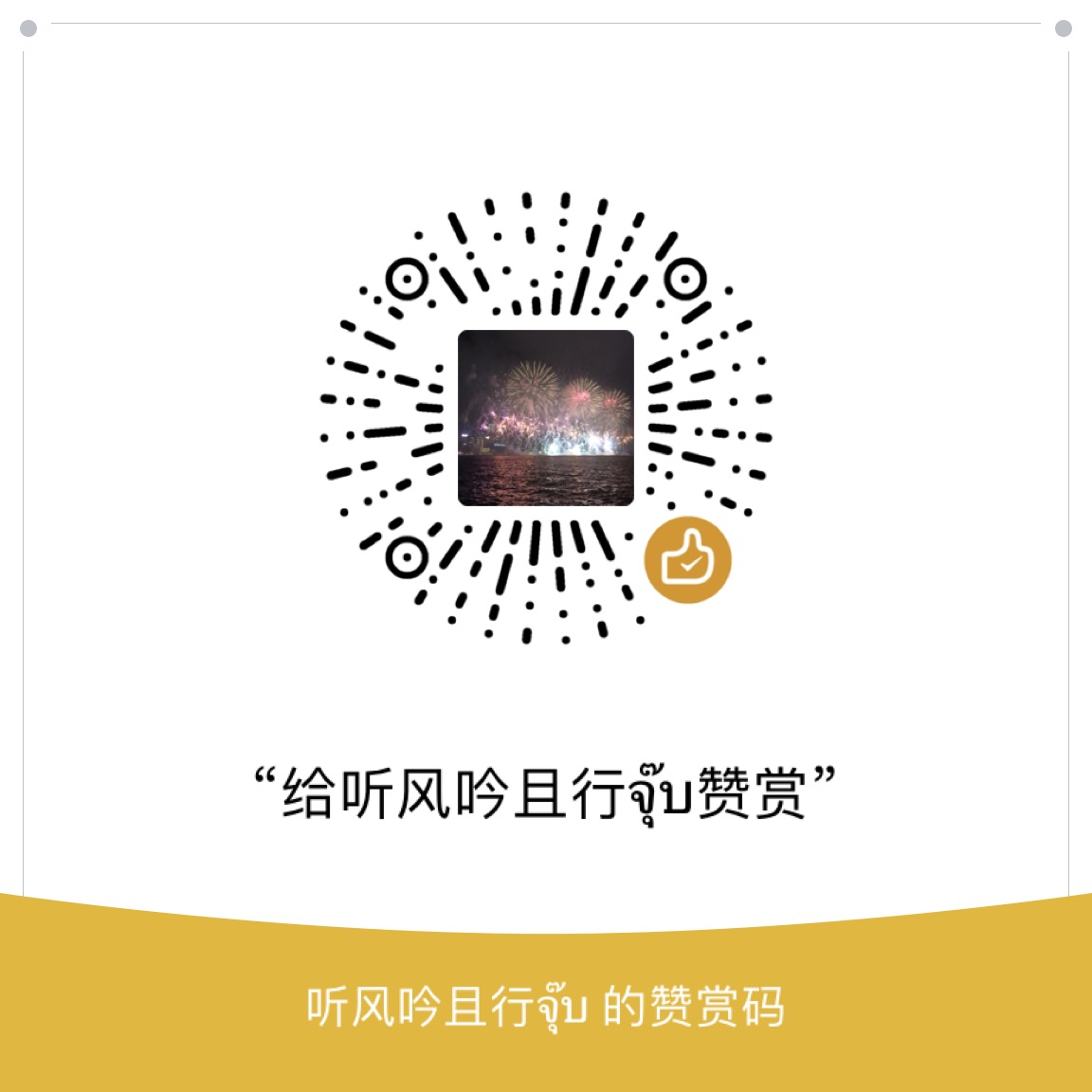

评论加载中